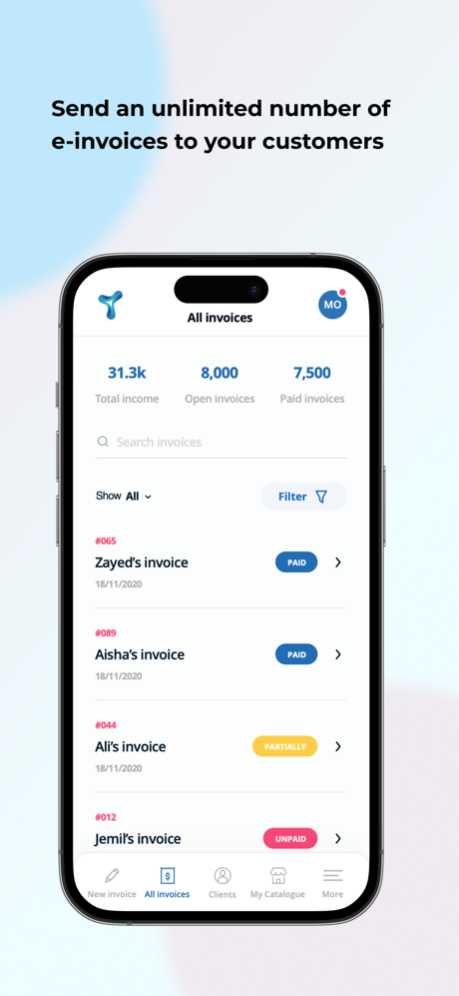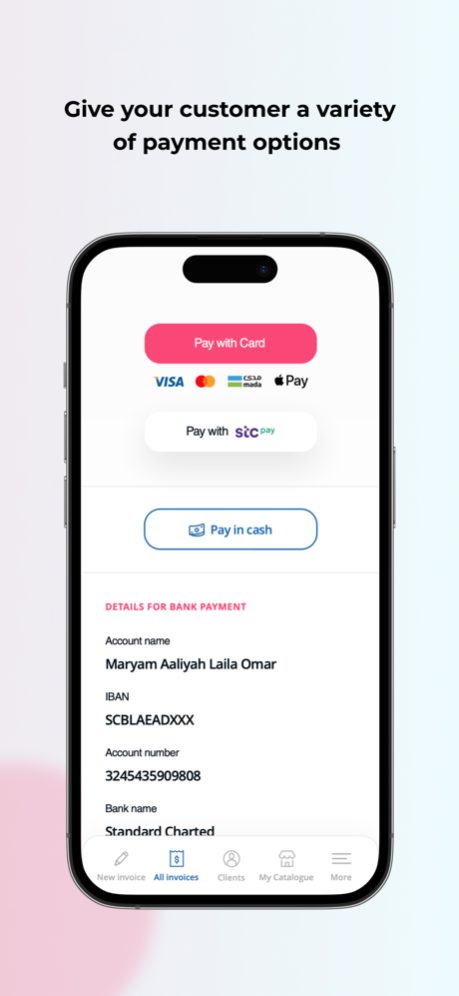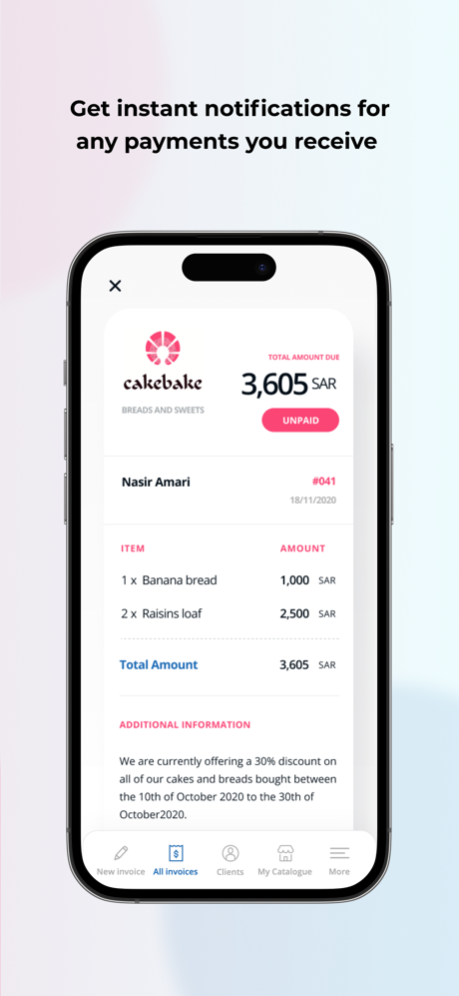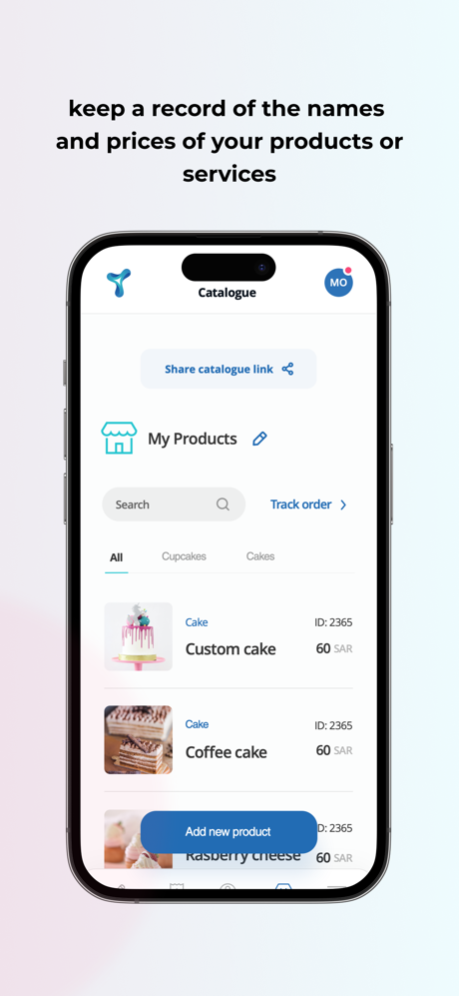Teem 3.1.8
Continue to app
Free Version
Publisher Description
Our user-friendly platform is specially designed to simplify your invoicing and payment tasks for small businesses, entrepreneurs, and freelancers in UAE. It is approved and comply with the requirements of ZATCA and Arabic legal authorities. Over 5000+ businesses are already using this E-invoicing system. Join them now!
Smart Features of Teem App
Create Invoices Anywhere: Don’t have time to stuck with laptop? Use Teem mobile app to generate invoices anytime and anywhere whether you’re walking, cooking, dancing, or watching a movie.
Organize Everything: Manage your entire client base within Teem, keeping all your customer information organized and easily accessible.
White Label Branding: Build your brand reputation with customized receipts with brand logos, images, and colors.
Easy & Simple Invoice Creation: Create and send professional invoices in minutes, eliminating the hassle of manual processes.
Easy Invoice Sharing: Reach your clients on their preferred platform! Share invoices directly on WhatsApp, Email, and URL links for instant delivery.
Real-Time Tracking: Stay on top of your finances with clear invoice tracking and management tools. See the status of your invoices at a glance.
Receive Payments Instantly: Send highly secured payment links to your clients and receive payments electronically. We have partnered with trusted payment gateways (Paylink, PayPal, and Stripe) that automatically transfer payments directly to your bank account.
Download the Teem Invoicing app today!
Terms and Conditions: https://teem-app.com/en/terms/
Privacy Policy: https://teem-app.com/ar/privacy-policy/
Apr 22, 2024
Version 3.1.8
Minor improvements
Bug fixes
About Teem
Teem is a free app for iOS published in the Office Suites & Tools list of apps, part of Business.
The company that develops Teem is AL JADDAH SOLUTIONS FOR IT. The latest version released by its developer is 3.1.8.
To install Teem on your iOS device, just click the green Continue To App button above to start the installation process. The app is listed on our website since 2024-04-22 and was downloaded 0 times. We have already checked if the download link is safe, however for your own protection we recommend that you scan the downloaded app with your antivirus. Your antivirus may detect the Teem as malware if the download link is broken.
How to install Teem on your iOS device:
- Click on the Continue To App button on our website. This will redirect you to the App Store.
- Once the Teem is shown in the iTunes listing of your iOS device, you can start its download and installation. Tap on the GET button to the right of the app to start downloading it.
- If you are not logged-in the iOS appstore app, you'll be prompted for your your Apple ID and/or password.
- After Teem is downloaded, you'll see an INSTALL button to the right. Tap on it to start the actual installation of the iOS app.
- Once installation is finished you can tap on the OPEN button to start it. Its icon will also be added to your device home screen.